Styling a polygon layer¶
The Countries layer is a polygon layer, and therefore we use a polygon symbolizer to display it.
Viewing the existing style¶
In the layers tab of Composer, click the style option for the
countrieslayer to go to the style edit page. A simple default style is already associated with this layer.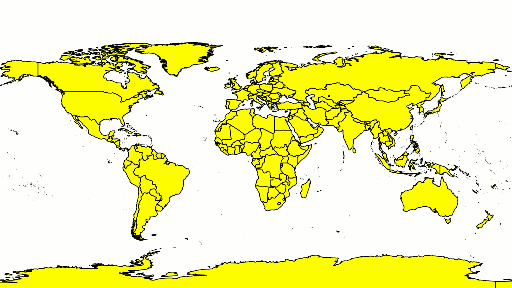
Default polygon style
Note
Your default color may vary.
The default style will look something like this:
name: Default Styler title: A yellow polygon style feature-styles: - name: name rules: - title: yellow polygon symbolizers: - polygon: stroke-color: '#000000' stroke-width: 0.5 fill-color: '#FFFF00'
Name and Title¶
The feature style and individual elements within the style can be given name and title parameters. name is a machine reference to the style element and is not intended to be displayed. It should be lower case and contain no spaces. title is a human-readable description of a style element, and will be displayed by client applications.
Modify the name and title elements in the default style:
name: countries title: Countries style abstract: countries of the world feature-styles: - name: name rules: - title: Countries symbolizers: - polygon: stroke-color: '#000000' stroke-width: 0.5 fill-color: '#FFFF00'
Setting basic styling¶
Polygon symbolizers provide options for styling both fill (inside) and stroke (outline) of features.
Stroke styling is defined primarily by
stroke-width,stroke-color, andstroke-opacity. Change the style to use a 0.5 pixel gray stroke:Note
With no opacity set, the default will be 100% opaque.
rules: - title: Countries symbolizers: polygon: stroke-color: '#777777' stroke-width: 0.5
Fill styling is defined primarily by
fill-colorandfill-opacity. Change the style to use a 50% transparent brown fill:rules: - title: Countries symbolizers: polygon: stroke-color: '#777777' stroke-width: 0.5 fill-color: '#EFEFC3' fill-opacity: 0.5
Additional styling options are available for both stroke and fill, and can be found in the symbolizer reference. Use
stroke-dasharrayto change the line style to a dashed line of 4 pixels with 4 pixel gaps.rules: - title: Countries symbolizers: polygon: stroke-color: '#777777' stroke-width: 0.5 fill-color: '#EFEFC3' fill-opacity: 0.5 stroke-dasharray: '4 4'
The complete style after these changes will be:
name: countries title: Countries style abstract: countries of the world feature-styles: - name: name rules: - symbolizers: - polygon: stroke-color: '#777777' stroke-width: 0.5 stroke-dasharray: '4 4' fill-color: '#EFEFC3' fill-opacity: 0.5
And the layer now will look like this:
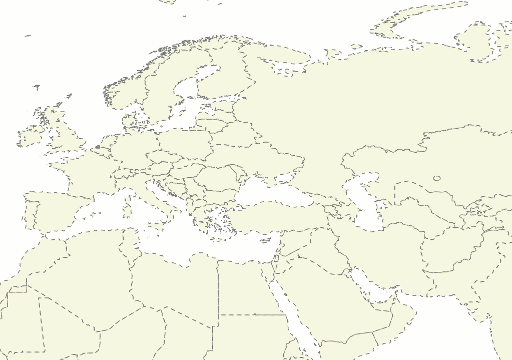
Basic styled polygons
Adding labels¶
Labels can be applied to any layer using a text symbolizer. Typically you will want to use some data attribute as the label text, usually a name.
Add a text symbolizer with a basic label using the
NAMEattribute:name: countries title: Countries style abstract: countries of the world feature-styles: - name: name rules: - symbolizers: - polygon: stroke-color: '#777777' stroke-width: 0.5 stroke-dasharray: '4 4' fill-color: '#EFEFC3' fill-opacity: 0.5 - text: label: ${NAME}
After this change, the map will look like this:
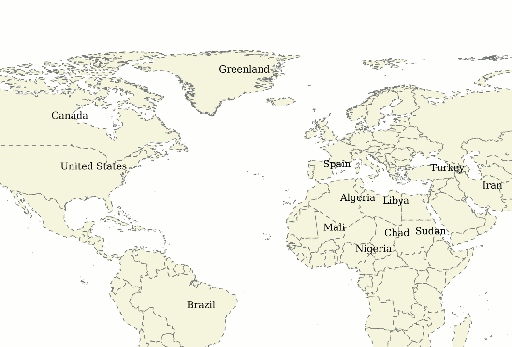
Basic labels
Styling labels¶
The default labeling parameters are not ideal, but a number of styling options are available.
Add the following attributes to the text symbolizer:
Parameter Description label: ${strToUpperCase(NAME)}Change the label text to uppercase font-size: 14Change the font size to 14 font-family: SansSerifChange the font to SansSerif font-weight: boldMake the font bold fill-color: '#333333'Change the font color to dark gray The above gives a much nicer font style, but the label placement is still poor. Add some additional options to fix this:
Parameter Description x-autoWrap: 100Wrap any labels wider than 100 pixels x-maxDisplacement: 200Allow labels to shift up to 200 pixels to maintain best placement x-goodnessOfFit: 0.8Only show labels with 0.8 or better fit x-labelPriority: ${10-LABELRANK}Select labels based on priority (uses the LABELRANKattribute of the data to determine this).With the label styling, the style now looks like this:
name: countries title: Countries style abstract: countries of the world feature-styles: - name: name rules: - symbolizers: - polygon: stroke-color: '#777777' stroke-width: 0.5 stroke-dasharray: '4 4' fill-color: '#EFEFC3' fill-opacity: 0.5 - text: label: ${strToUpperCase(NAME)} font-size: 14 font-family: SansSerif font-weight: bold fill-color: '#333333' x-autoWrap: 100 x-maxDisplacement: 200 x-goodnessOfFit: 0.8 x-labelPriority: ${10-LABELRANK}
And the labels now appear much clearer:
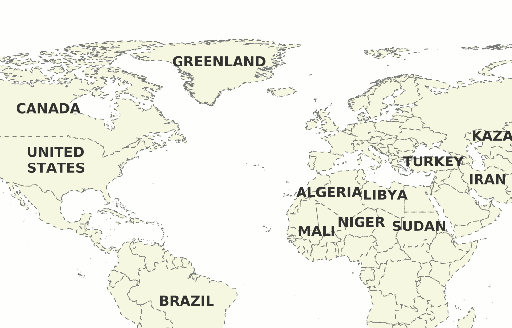
Styled labels
Adding filters¶
Suppose we wish to display different colors for each country. The countries layer contains an attribute called MAPCOLOR7, which assigns each country a number from 1 to 7, such that no adjacent countries have the same number. We can use this attribute to control what color a country is using filters. Filters apply a condition to a rule, so that the symbolizers in that rule are only drawn if the filter evaluates to true.
First, let’s split out the text symbolizer into its own rule. This won’t affect the visualization at all, but will make it easier to add the polygon filter rules in the next step.
name: countries title: Countries style abstract: countries of the world feature-styles: - name: name rules: - symbolizers: - polygon: stroke-color: '#777777' stroke-width: 0.5 stroke-dasharray: '4 4' fill-color: '#EFEFC3' fill-opacity: 0.5 - symbolizers: - text: label: ${strToUpperCase(NAME)} font-size: 14 font-family: SansSerif font-weight: bold fill-color: '#333333' x-autoWrap: 100 x-maxDisplacement: 200 x-goodnessOfFit: 0.8 x-labelPriority: ${10-LABELRANK}
Replace the rule containing the polygon symbolizer with seven rules, corresponding to the seven possibilities of values for
MAPCOLOR7. For each value, set thefill-colorto the following:Filter Parameter MAPCOLOR7 = 1fill-color: '#FFC3C3'MAPCOLOR7 = 2fill-color: '#FFE3C3'MAPCOLOR7 = 3fill-color: '#FFFFC3'MAPCOLOR7 = 4fill-color: '#C3FFE3'MAPCOLOR7 = 5fill-color: '#C3FFFF'MAPCOLOR7 = 6fill-color: '#C3C3FF'MAPCOLOR7 = 7fill-color: '#FFC3FF'After adding the filters, the style will look like:
name: countries title: Countries style abstract: countries of the world feature-styles: - name: name rules: - filter: ${MAPCOLOR7 = 1} symbolizers: - polygon: stroke-color: '#777777' stroke-dasharray: '4 4' stroke-width: 0.5 fill-opacity: 0.5 fill-color: '#FFC3C3' - filter: ${MAPCOLOR7 = 2} symbolizers: - polygon: stroke-color: '#777777' stroke-dasharray: '4 4' stroke-width: 0.5 fill-opacity: 0.5 fill-color: '#FFE3C3' - filter: ${MAPCOLOR7 = 3} symbolizers: - polygon: stroke-color: '#777777' stroke-dasharray: '4 4' stroke-width: 0.5 fill-opacity: 0.5 fill-color: '#FFFFC3' - filter: ${MAPCOLOR7 = 4} symbolizers: - polygon: stroke-color: '#777777' stroke-dasharray: '4 4' stroke-width: 0.5 fill-opacity: 0.5 fill-color: '#C3FFE3' - filter: ${MAPCOLOR7 = 5} symbolizers: - polygon: stroke-color: '#777777' stroke-dasharray: '4 4' stroke-width: 0.5 fill-opacity: 0.5 fill-color: '#C3FFFF' - filter: ${MAPCOLOR7 = 6} symbolizers: - polygon: stroke-color: '#777777' stroke-dasharray: '4 4' stroke-width: 0.5 fill-opacity: 0.5 fill-color: '#C3C3FF' - filter: ${MAPCOLOR7 = 7} symbolizers: - polygon: stroke-color: '#777777' stroke-dasharray: '4 4' stroke-width: 0.5 fill-opacity: 0.5 fill-color: '#FFC3FF' - symbolizers: - text: label: ${strToUpperCase(NAME)} font-size: 14 font-family: SansSerif font-weight: bold fill-color: '#333333' x-autoWrap: 100 x-maxDisplacement: 200 x-goodnessOfFit: 0.8 x-labelPriority: ${10-LABELRANK}
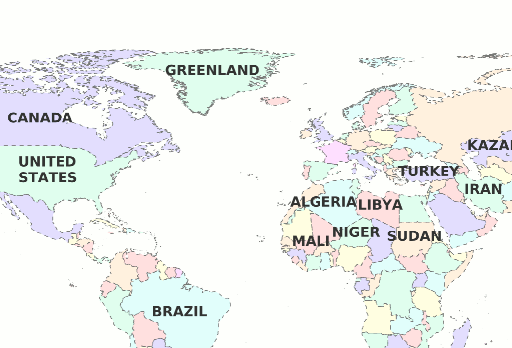
Adjacent countries will not have the same color
Reducing redundant content using variables¶
Much of the styling content in each of the filters used above is repeated. This repeated content can be reduced using variables.
Add a directive block named
polystyleto the beginning (top) of the style, above everything else:define: &polystyle stroke-color: '#777777' stroke-dasharray: '4 4' stroke-width: 0.5 fill-opacity: 0.5
For each of the seven filter rules, remove every property except
fill-colorand add<<: *polystyle. This will copy all the properties defined in our variable block to each of the rules. The style will now look like:define: &polystyle stroke-color: '#777777' stroke-dasharray: '4 4' stroke-width: 0.5 fill-opacity: 0.5 name: countries title: Countries style abstract: countries of the world feature-styles: - name: name rules: - filter: ${MAPCOLOR7 = 1} symbolizers: - polygon: <<: *polystyle fill-color: '#FFC3C3' - filter: ${MAPCOLOR7 = 2} symbolizers: - polygon: <<: *polystyle fill-color: '#FFE3C3' - filter: ${MAPCOLOR7 = 3} symbolizers: - polygon: <<: *polystyle fill-color: '#FFFFC3' - filter: ${MAPCOLOR7 = 4} symbolizers: - polygon: <<: *polystyle fill-color: '#C3FFE3' - filter: ${MAPCOLOR7 = 5} symbolizers: - polygon: <<: *polystyle fill-color: '#C3FFFF' - filter: ${MAPCOLOR7 = 6} symbolizers: - polygon: <<: *polystyle fill-color: '#C3C3FF' - filter: ${MAPCOLOR7 = 7} symbolizers: - polygon: <<: *polystyle fill-color: '#FFC3FF' - symbolizers: - text: label: ${strToUpperCase(NAME)} font-size: 14 font-family: SansSerif font-weight: bold fill-color: '#333333' x-autoWrap: 100
Compacting thematic styles with transformation functions¶
While filters are very useful, the required syntax is still quite long, and much of the content is redundant. The exact same functionality can be accomplished much more concisely using the recode function.
Remove all of the polygon rules and the variable at the top, and replace with our original rule:
name: countries title: Countries style abstract: countries of the world feature-styles: - name: name rules: - symbolizers: - polygon: stroke-color: '#777777' stroke-dasharray: '4 4' stroke-width: 0.5 fill-color: '#EFEFC3' fill-opacity: 0.5 - symbolizers: - text: label: ${strToUpperCase(NAME)} font-size: 14 font-family: SansSerif font-weight: bold fill-color: '#333333' x-autoWrap: 100 x-maxDisplacement: 200 x-goodnessOfFit: 0.8 x-labelPriority: ${10-LABELRANK}
Change the
fill-colorto the following CQL expression:rules: symbolizers: - polygon: stroke-color: '#777777' stroke-dasharray: '4 4' stroke-width: 0.5 fill-color: ${ recode(MAPCOLOR7, 1, '#FFC3C3', 2, '#FFE3C3', 3, '#FFFFC3', 4, '#C3FFE3', 5, '#C3FFFF', 6, '#C3C3FF', 7, '#FFC3FF') } fill-opacity: 0.5
This sets the fill-color based on the value of MAPCOLOR7, according to the key-value pairs in the recode function: if MAPCOLOR7 = 1, set to '#FFC3C3', if MAPCOLOR7 = 2 set to '#FFE3E3', etc.
It should be noted that this will produce the exact same output as in the previous section.
Final style¶
The full style now looks like this:
name: countries
title: Countries style
abstract: countries of the world
feature-styles:
- name: name
rules:
- symbolizers:
- polygon:
stroke-color: '#777777'
stroke-dasharray: '4 4'
stroke-width: 0.5
fill-color: ${
recode(MAPCOLOR7,
1, '#FFC3C3', 2, '#FFE3C3', 3, '#FFFFC3', 4, '#C3FFE3',
5, '#C3FFFF', 6, '#C3C3FF', 7, '#FFC3FF')
}
fill-opacity: 0.5
- symbolizers:
- text:
label: ${strToUpperCase(NAME)}
font-size: 14
font-family: SansSerif
font-weight: bold
fill-color: '#333333'
x-autoWrap: 100
x-maxDisplacement: 200
x-goodnessOfFit: 0.8
x-labelPriority: ${10-LABELRANK}
Continue on to Styling a line layer.