Login¶
GeoExplorer can connect to many different types of data sources with read-only access. GeoExplorer can also connect to a local GeoServer with full read/write access. This means GeoExplorer can:
For security reasons, before read/write access is enabled, GeoExplorer users must be authenticated by GeoServer.
Authentication¶
To connect to your local GeoServer for read/write access:
Ensure that GeoServer exists in the same servlet container. For example, if your GeoExplorer is at
http://example.com/geoexplorer, you will only be able to login to a GeoServer located athttp://example.com/geoserver.Click the Login button on the GeoExplorer toolbar.

Login button
Enter the administrator credentials for GeoServer in the Login dialog box.
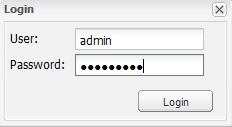
Admin credentials for GeoServer
Note
The default username and password is
admin / geoserver. This is the same username and password that grants full access to the GeoServer web admin interface.If the credentials have been entered correctly, the Login dialog box will close and you will be able to use the GeoExplorer tools that require read/write access such as Create and Modify.
To logout from GeoServer, click the Logout button on the GeoExplorer toolbar.
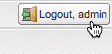
Logout from GeoServer
Warning
Logging out from GeoServer will undo any unsaved edits and remove any layers you may have added to your map composition. You will be prompted to save you map composition or continue logging out without saving.
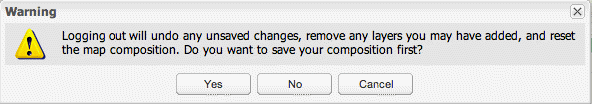
Logout options
Login FAQ¶
- Can I log in to or edit other servers other than GeoServer?
- No, GeoExplorer only supports login to GeoServer. However, GeoExplorer can connect to and read data from a variety of sources. Refer to the section on adding layers for more information.
- What versions of GeoServer can I log in to for editing?
- We recommended you match the version of GeoServer to the version of GeoExplorer. However, if you are using a community version of GeoServer, please ensure that you are working with version GeoServer 2.1.0 or newer.
- Can I log in to and edit a remote GeoServer?
- No, only the local GeoServer is supported. GeoServer needs run in the same web application container as GeoExplorer. For example, if your GeoExplorer is at
http://example.com/geoexplorer, you will only be able to login to a GeoServer located athttp://example.com/geoserver. - How is authentication handled?
- GeoExplorer uses basic authentication.