Remove layer¶
To remove layers from GeoExplorer, click the layer in the Layers panel, then click Remove layer  on the Layers panel toolbar. Alternatively, right-click the layer and click Remove Layer on the shortcut menu. Base Maps and Overlays layers may be removed in the same way.
on the Layers panel toolbar. Alternatively, right-click the layer and click Remove Layer on the shortcut menu. Base Maps and Overlays layers may be removed in the same way.
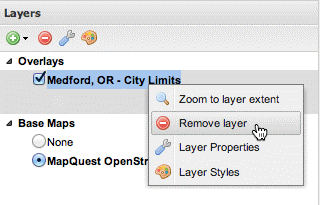
Remove layer tool
Note
You can only remove one layer at a time.