WPS Request Builder¶
The GeoServer WPS extension includes a request builder for testing out various WPS processes through the Web Administration Interface.
Accessing the request builder¶
To access the WPS Request Builder:
- Navigate to the main Web Administration Interface.
- Click on the Demos link on the left side.
- Select WPS Request Builder from the list of demos.
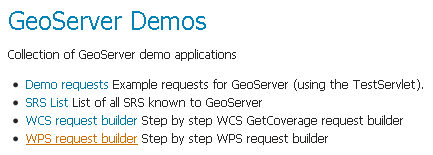
WPS request builder in the list of demos
Using the request builder¶
The WPS Request Builder primarily consists of a selection box listing all of the available processes, and two buttons, one to submit the WPS request, and another to display what the POST request looks like.
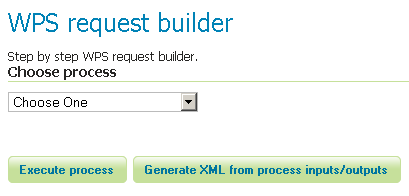
Blank WPS request builder form
The display changes depending on the process and input selected. JTS processes have available as inputs any of a GML/WKT-based feature collection, URL reference, or subprocess. GeoServer-specific processes have all these as options and also includes the ability to choose a GeoServer layer as input.
For each process, a form will display based on the required and optional parameters associated with that process, if any.
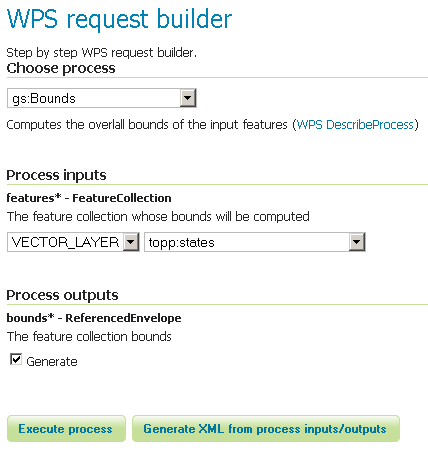
WPS request builder form to determine the bounds of topp:states
To see the process as a POST request, click the Generate XML from process inputs/outputs button.
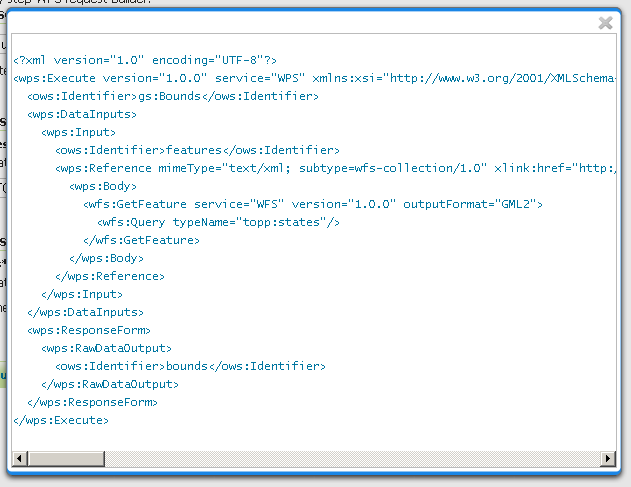
Raw WPS POST request for the above process
To execute the process, click the Execute Process button. The response will be displayed in a window or
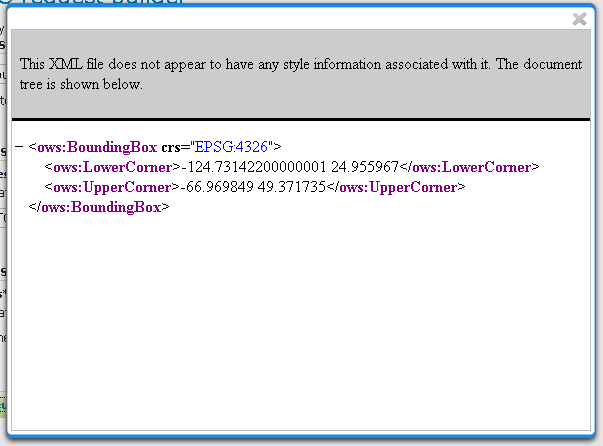
WPS server response