After installation: Working with OpenGeo Suite for Mac OS X¶
This document contains information about various tasks specific to OpenGeo Suite for Mac OS X.
Starting and stopping OpenGeo services¶
To stop the Jetty (GeoServer) or PostgreSQL (PostGIS) services, just quit the application from the appropriate icon in the OS X menu bar.
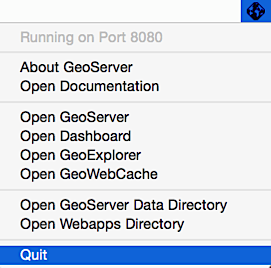
Stopping GeoServer
Service port configuration¶
The Jetty and PostgreSQL services run on ports 8080 and 5432 respectively. These ports can often conflict with existing services on the system, in which case the ports must be changed.
Changing the Jetty port¶
To change the Jetty port:
Edit the following file:
~/Library/Application\ Support/GeoServer/jetty/start.ini
Search for the Java system property named
jetty.portand change its value to a number that does not conflict with any existing services on the machine.Note
It is a common convention for Java services like Jetty to use port values greater than 8000.
Optionally change the
STOP.PORTproperty in the same manner.
Changing the PostgreSQL port¶
To change the PostgreSQL port:
Edit the following file:
~/Library/Application\ Support/PostGIS/var/postgresql.conf
Search or the
portproperty (around line 63), uncomment it and change its value from 5432 to a number that does not conflict with any existing services on the machine.
GeoServer Data Directory¶
The GeoServer Data Directory is the location on the file system where GeoServer stores all of its configuration, and (optionally) file-based data. By default, this directory is located at ~/Library/Application Support/GeoServer. You can also find your data directory by running GeoServer and selecting Open GeoServer Data Directory from the GeoServer icon in the OS X menu bar.
To point GeoServer to an alternate location:
Edit the following file:
~/Library/Application\ Support/GeoServer/jetty/start.ini
Uncomment the
GEOSERVER_DATA_DIRsystem property and sets its value to the desired location. For example:# geoserver data directory, uncomment and change to specify an alternative -DGEOSERVER_DATA_DIR=/Users/opengeo/geoserver_data
Close and relaunch
GeoServer.app.
PostgreSQL Configuration¶
PostgreSQL configuration is controlled within the postgresql.conf file. This file is located here:
~/Library/Application\ Support/PostGIS/var/postgresql.conf